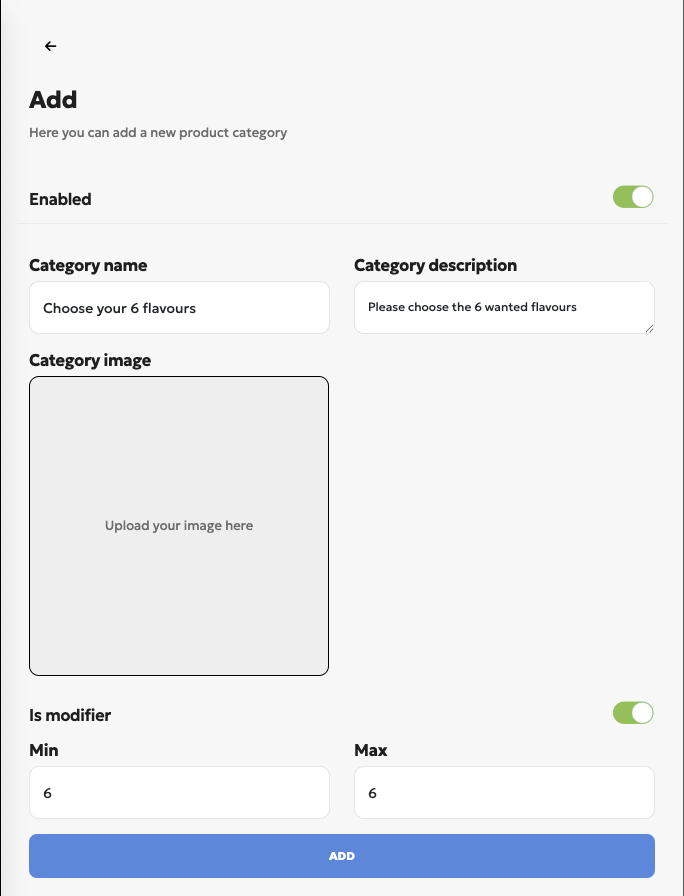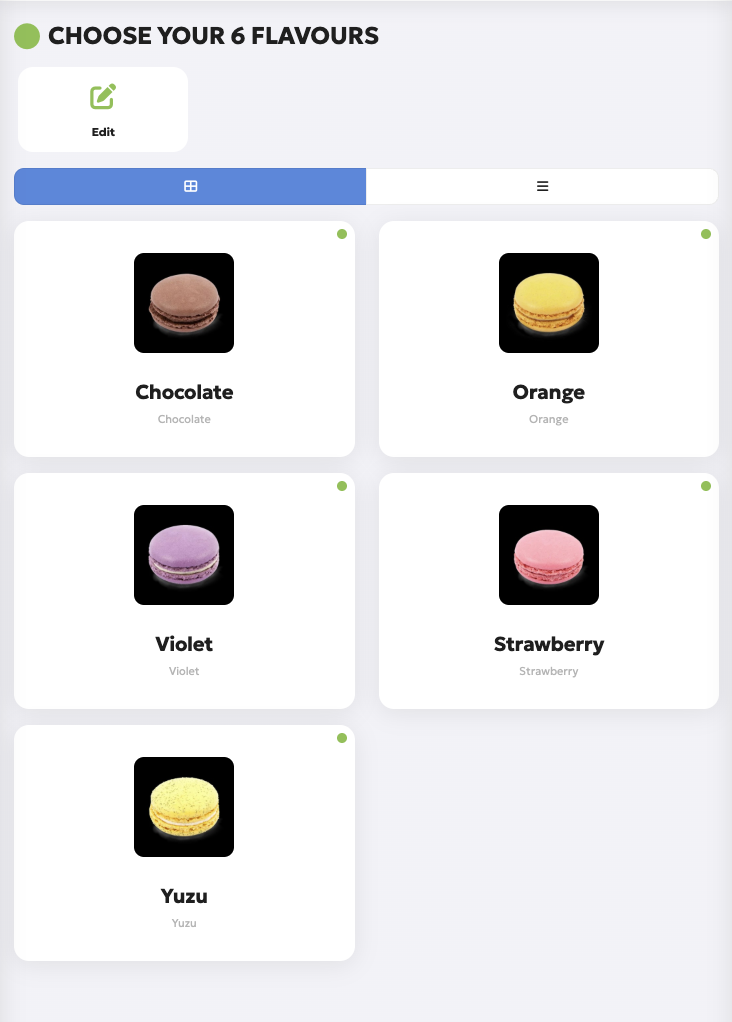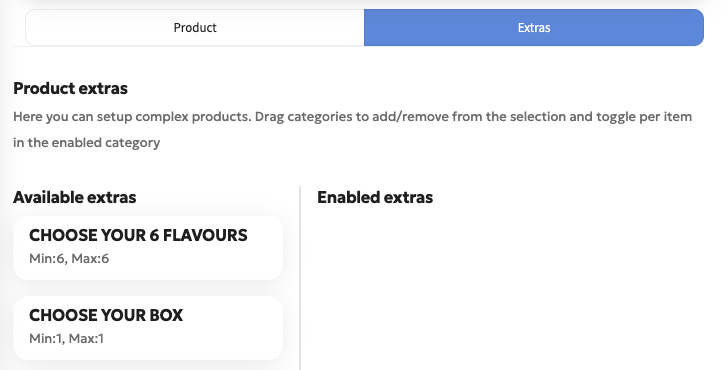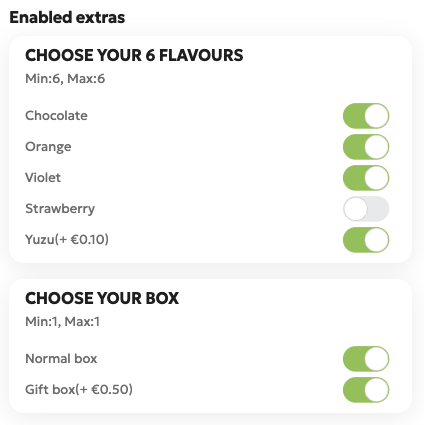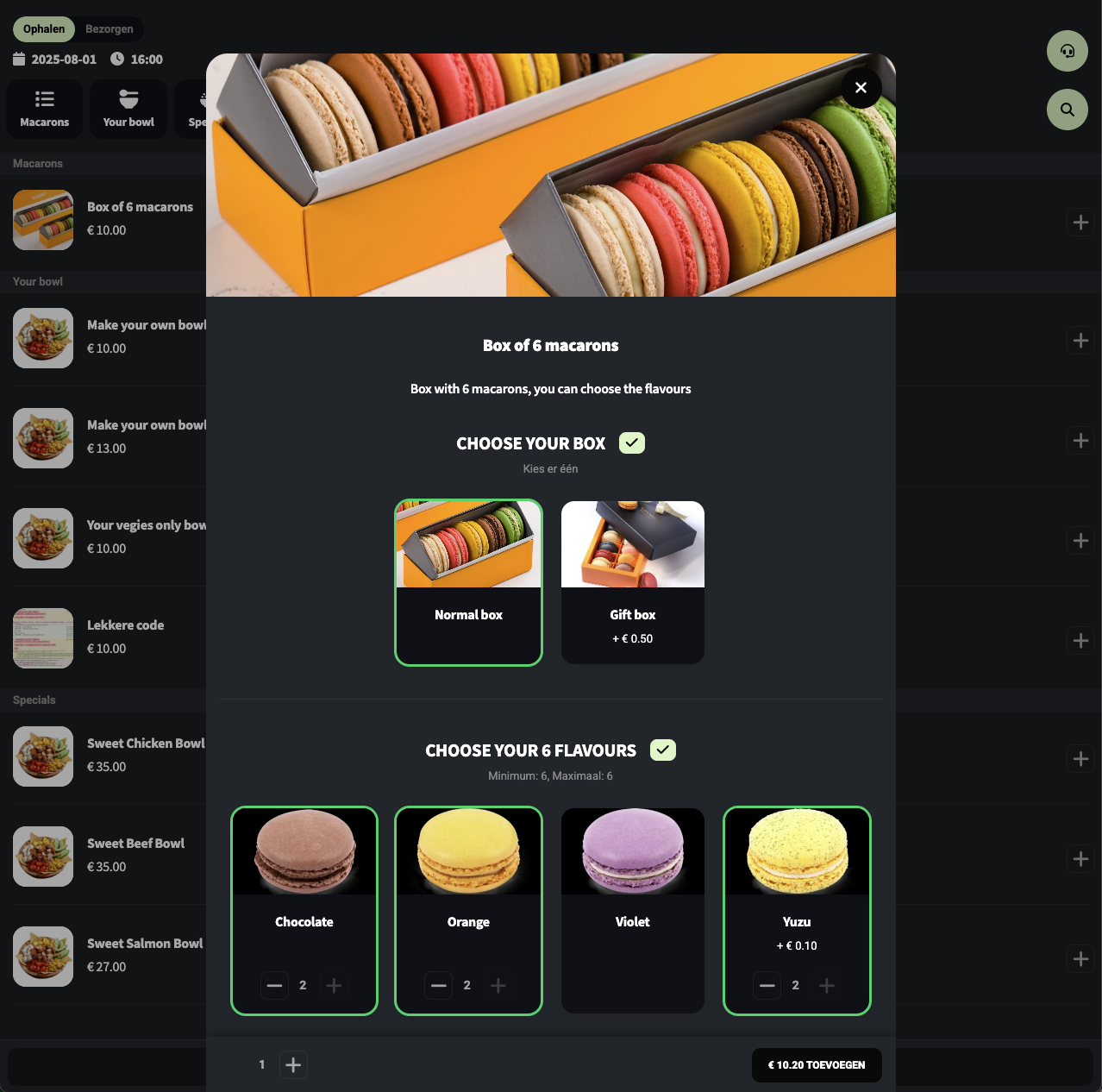Categories
How to set up a complex product
In this article, we will explain how to set up a 'complex product'.
What is a complex product?
A complex product is a product that has certain selectable modifiers or extras. Some examples are 'Build your own pizza or pokebowl', Box of 6 donuts and select the kind of donuts, or even more simply do you want your bread to be cut or not.
Setting up a complex product
- Create the modifier category
- Add the extras products
- Create your complex product
- Assign the wanted extras
1. Create the modifier category
First we need to create the category that will contain our extras, in this example we will do the setup for a box of macarons where we have to give the options for the flavours. In the dashboard create a new category as follows:
Make sure 'Is modifier' is toggled on and the min and max are filled in correctly, the min and max refer to the amount of times the option can or should be selected, in this case we need them to choose 6 so min and max is both 6.
2. Add the extras products
Next we need to add the products in this category, 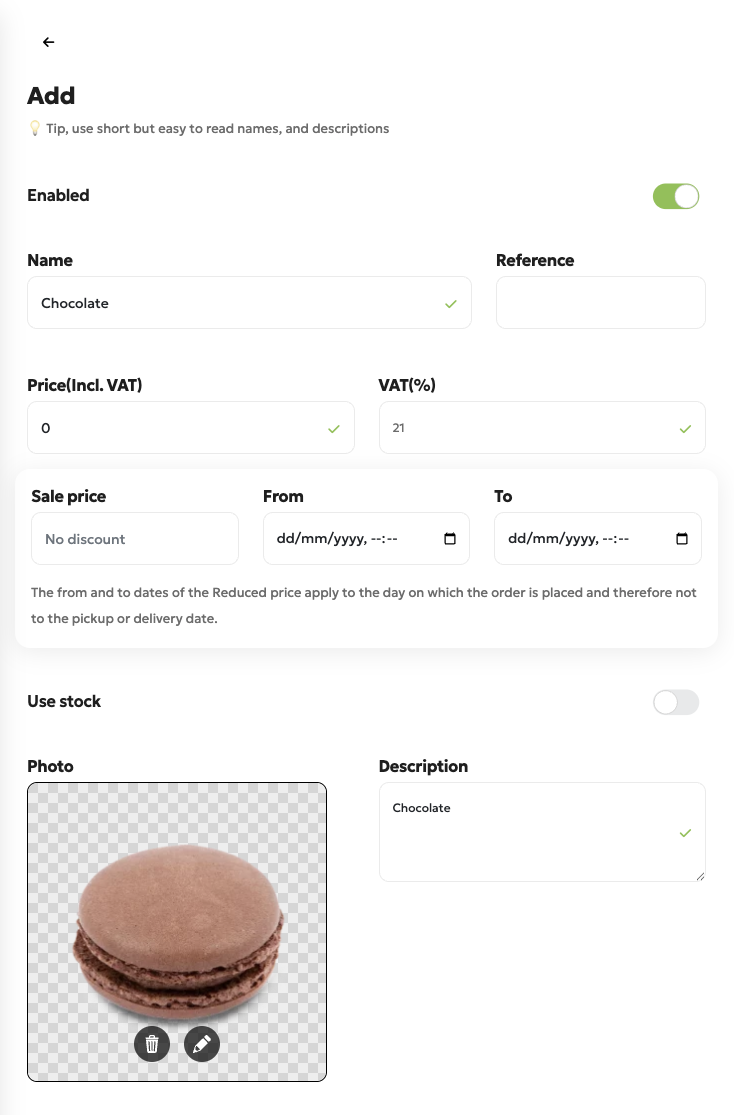
The price can be 0 for no additional cost because the price will be in the main product. If a certain flavour does add an extra cost, ex. Yuzu +0.10 you can add it.
When all required products are added, it should look something like this:
If you want to add another option to select , for example: normal box or gift box You can add a new category 'Choose your box'(min 1, max 1) with the products "Normal box" and "Gift box(+€0.50)"
3. Create your complex product
Next, we need to create our main product, the Box of macarons.
Just add normal product with the name, price, img, etc.
4. Assign the extras
Click your product to edit it
Next, navigate to the Extras tab at the top.
You should see your Choose your flavours and choose your box on the left:
Now you can drag both to the right to enable them for the box of macarons.
You can also enable/disable them one by one if needed
5 Now go check in the store if you can see this as expected: