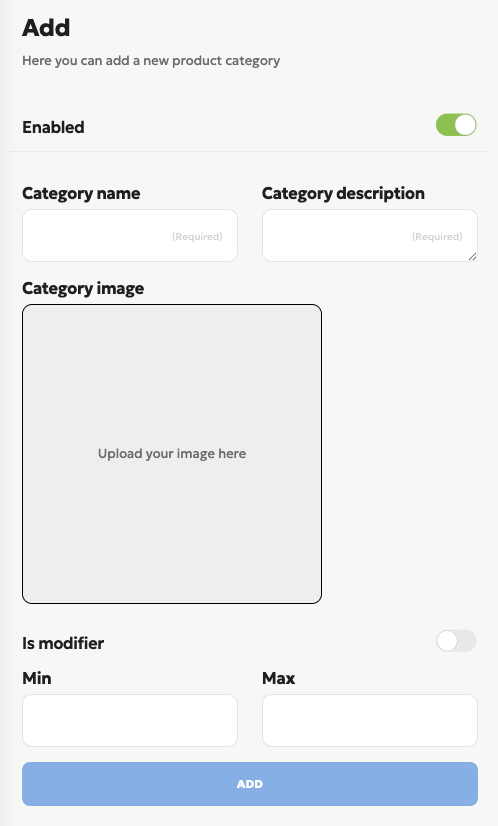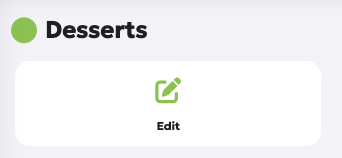Categories
Add/Edit a category
This guide provides instructions on how to create and modify categories for your products.
Adding a Category
Navigate to the products section by going to Menu > Products.
Click the
+button in the bottom right corner of the screen.Fill in the following fields:
Enabled: Toggle this to enable or disable the category. When a category is disabled, none of the products within it will be visible in the catalog.
Category Name: Enter the name for the category.
Category Description: Add a description for the category. Note: This field is not currently visible on the front end.
Category Image: Upload an image for the category. Note: This field is not currently visible on the front end.
Is Modifier: Check this box to designate the category as an "Extras" category. Products in this category will be treated as extras and will not be displayed in the catalog on their own. Instead, they can be linked to other products as selectable options.
Min: If the category is a modifier, set the minimum number of extras that must be selected.
Max: If the category is a modifier, set the maximum number of extras that can be selected.
Editing a Category
To edit an existing category: