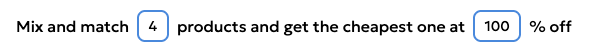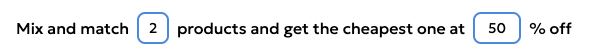Categories
Promotion type: Mix and Match
This article explains how to set up a "Mix and Match" promotion. This promotion type allows you to offer a percentage discount when a customer purchases a specific number of products from a selected range.
Configuration
After selecting the "Mix and Match" promotion type, you can configure the following:
Available to order on: Select the days when the promotion is active.
Available to order for: Choose the days when the order must be scheduled for pickup or delivery to qualify for the promotion.
Items to Purchase: Set the total number of items that must be purchased to activate the promotion.
Percentage Discount: Enter the percentage that will be discounted from the total price of the selected items.
Select Products: Choose the specific products that are part of this promotion.
Examples
Muffins are 3+1: Set "Items to Purchase" to 4 and "Percentage Discount" to 100%. This makes one of the four items free.
Second Bread at 50% Off: Set "Items to Purchase" to 2 and "Percentage Discount" to 50%. This applies a 50% discount to one of the two items.
Multiple Redemptions
This promotion can be triggered multiple times within a single order. For example, if the promotion is "2+1" and a customer orders 6 qualifying items, the promotion will be applied twice.