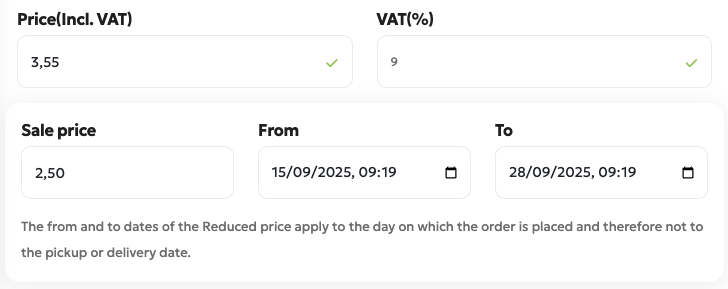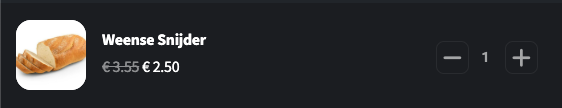Categories
Version: 1.0
Sale price
This article explains how to set a sale price for an individual product. A sale price is tied directly to a product and can be configured with a start and end date.
Configuration
You can set a sale price when editing a product. Use the From and To fields to define the active period for the sale price.
Items with an active sale price will have it shown in the catalog as follows:
Important Note
The sale price is based on the date of the order, not the pickup or delivery date. When a product has an active sale price, it will be displayed prominently in the product catalog.
Compatibility with Promotions
A product's sale price can be combined with other promotions, such as percentage or fixed discounts. If applicable, both the sale price and the promotion will be applied to the order total.
Wednesday, 17 September 2025, 9:25 AM
Created by: Axel Musch