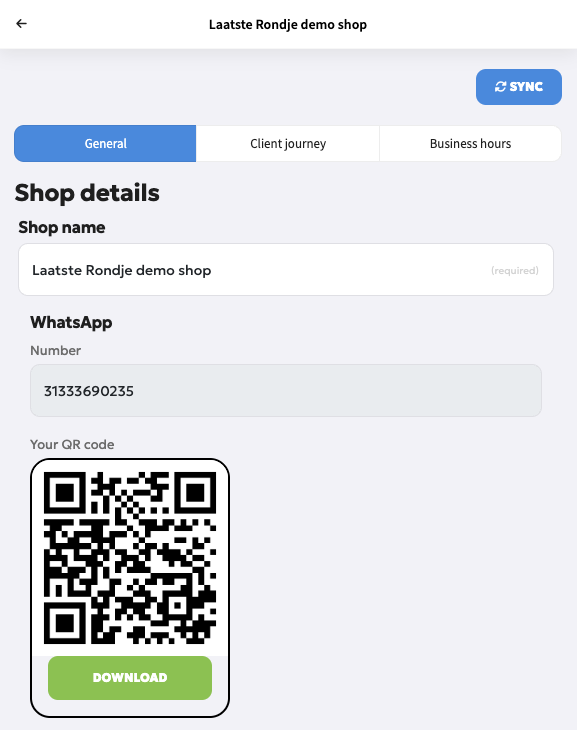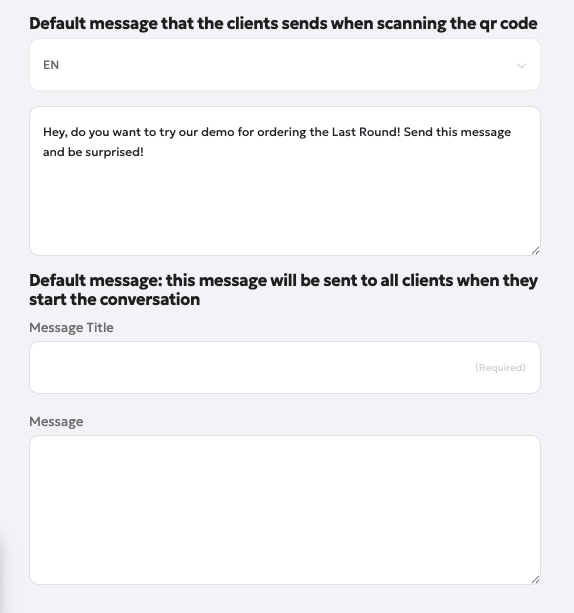Categories
Version: 1.0
Getting your Whatsapp number
After completing the onboarding process, a member of our team will begin setting up and preparing your WhatsApp number. This will be done in either your Meta Business Account or ours. We will handle all the technical work and contact you if we need any additional information from you.
Procedure and Status
While your WhatsApp number is being set up, a notification will appear on the Home page under the Required Actions section. This item will remain visible until your number is fully connected.
You can find your new WhatsApp number and a corresponding QR code by navigating to Settings > Shop. From here, you can also customize the welcome message and the message displayed with your QR code.
Wednesday, 10 September 2025, 4:03 PM
Created by: Axel Musch